If you want to add my button to your blog, right click this picture and save image to your computer.
*Go to your blog, sign in, and click design.
* Next, click "add a Gadget". Scroll down the list of gadgets until you see picture. You should see a button that says "Choose File". Click that and find my button in your saved pictures.
*After you have uploaded the picture, name it, and put my link in there: www.edmogirls.blogspot.com
*When you're done, click save and arrange it in your gadgets to how you like it best.
I hope this helps! You can do this process with any picture you want to add as a button! :)
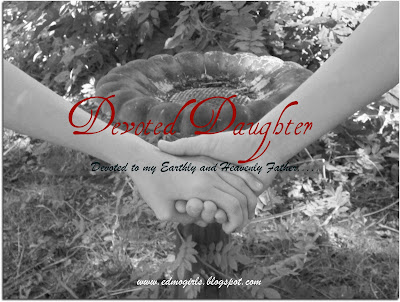

No comments:
Post a Comment
Thank you for taking the time to tell me what you think!